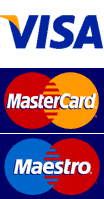How to make a payment
Payment for the order is made via the Internet immediately after the order is registered in your selected online store. Processing.kz system allows to make payments via payment cards of the following payment systems:
![]()
![]()
![]()
Procedure for Making Online Payments with Payment Card
- It is necessary to check whether your card is eligible for making online payments (by contacting issuing bank);
- Go on online store’s payment page and click “Pay” button;
- Online store will redirect you to the payment server of Processing.kz ;
- Connection between your browser and the payment server of Processing.kz is established with security protocol (SSL 3.0). Be sure to check that your browser’s address line contains the following address: https: //payment.processinggmbh.ch and that your browser does not display any error messages when you go to this page. On the payment page you enter your bank card’s data, in particular – card’s number, valid-to date, cardholder’s name and CVV2/CVC2 code (note: CVV2/CVC2 is a three- digit code printed on the back side of your card). Under no circumstances Processing.kz may ask you to provide your PIN code. Having entered your payment card’s data click “Pay” button. Payment server of Processing.kz will start preprocessing of the received information. Note: if our system determines that your card is covered by 3-D Secure program, we will redirect you to the special server of your issuing bank where you’ll need to enter your card’s Internet password.After you enter your Internet password, the issuing bank will redirect you back to our server and we will send a request to authorize your card in the banking system;
- After successful authorization in banking system we will redirect you back to online shop where you’ll receive confirmation of successful authorization. Please save or print the confirmation. You may need it for resolution of disputes;
- In case of authorization failure we will also redirect you to online shop where you’ll see authorization error message.
This may occur due to the following reasons:
- Lack of sufficient funds on the card;
- Block or limits on transactions on the Internet at the bank that issued your card. (You can call to your bank’s call center to find out reasons for denial of authorization);
- If you are subscribed to VbV/SecureCode program and you enter incorrect Internet password, your bank may deny authorization of your purchase.
Depending on the reasons for denial of authorization you can resolve the problem by one of the following methods:
- Try to make payment later;
- Contact issuing bank and ask for explanations;
- In case your bank can not resolve the problem, try to make payment using card issued by other bank.